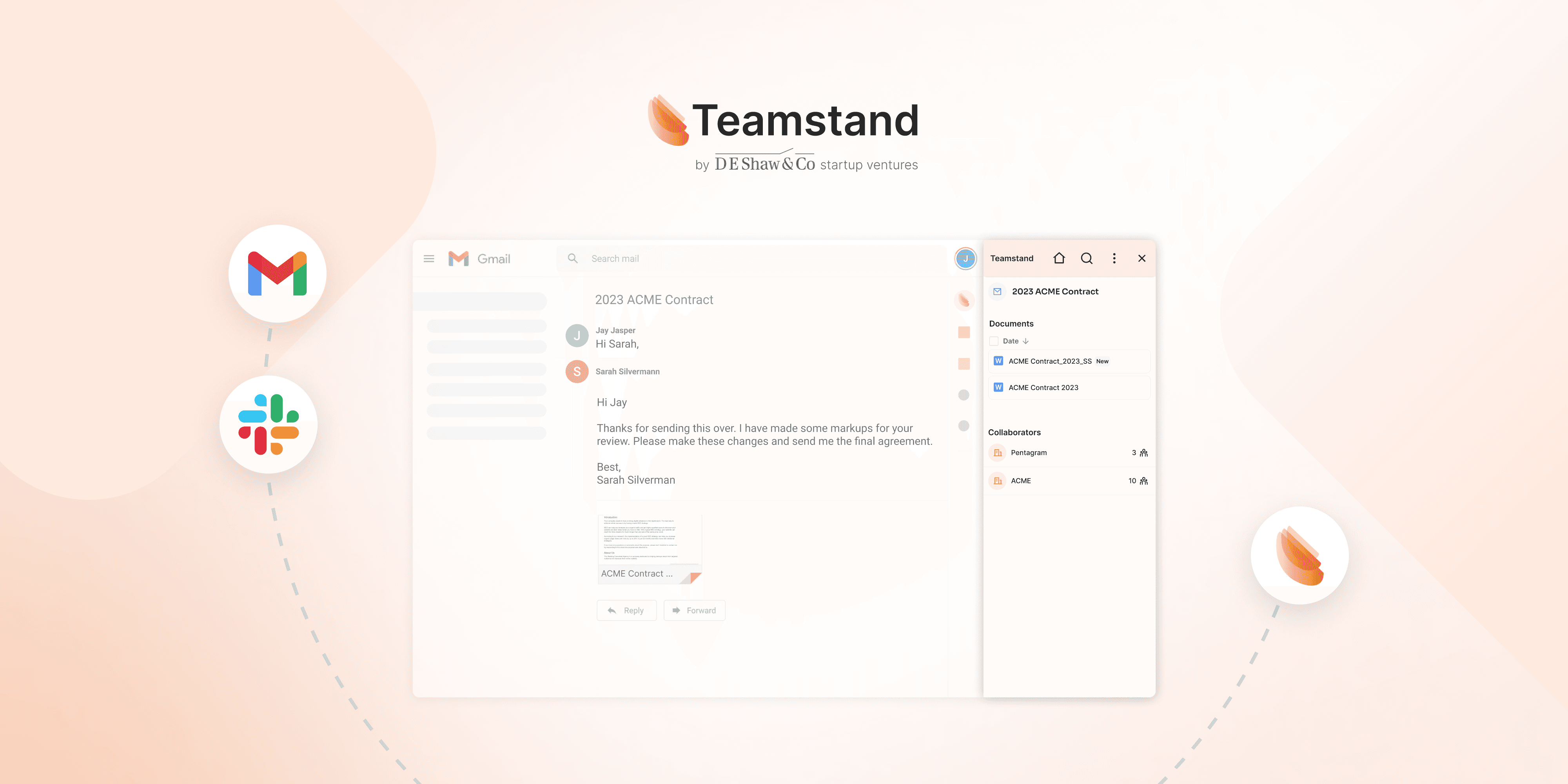
Objectives
New product lunch
Deliverables
Teamstand set out to eliminate the frustration of managing files scattered across tools like email, Slack, and cloud storage, by building a single, smart Chrome extension to organize and share assets effortlessly.
To make that vision real, they needed to deeply understand their users and design around real workflows. We led the research, identified CSMs as a primary audience, and shaped the product experience around their needs: validating every step through iterative testing.
Teamstand set out to eliminate the frustration of managing files scattered across tools like email, Slack, and cloud storage, by building a single, smart Chrome extension to organize and share assets effortlessly.
To make that vision real, they needed to deeply understand their users and design around real workflows. We led the research, identified CSMs as a primary audience, and shaped the product experience around their needs: validating every step through iterative testing.

Teamstand Chrome Extension in Gmail
Result
Result
Teamstand significantly reduced asset retrieval time and improved document visibility across teams. For CSMs and other cross-functional roles, that meant faster responses, fewer dropped threads, and smoother collaboration. By creating one extension - and one source of truth - we helped teams focus less on file chaos and more on doing their actual jobs.
Teamstand significantly reduced asset retrieval time and improved document visibility across teams. For CSMs and other cross-functional roles, that meant faster responses, fewer dropped threads, and smoother collaboration. By creating one extension - and one source of truth - we helped teams focus less on file chaos and more on doing their actual jobs.
Research
Research
The core challenge: create a single, intelligent interface that centralizes assets shared across multiple channels. From early discovery, we focused on one goal - help users stop wasting time hunting for files.
We kicked things off by crafting proto-personas and running iterative research sessions. While Customer Success Managers became our primary focus during early testing, we also considered workflows from marketers, project managers, and operations leads: roles where scattered files and context-switching are the norm.
Their feedback shaped how Teamstand grouped assets, displayed sources, and simplified sharing
The core challenge: create a single, intelligent interface that centralizes assets shared across multiple channels. From early discovery, we focused on one goal - help users stop wasting time hunting for files.
We kicked things off by crafting proto-personas and running iterative research sessions. While Customer Success Managers became our primary focus during early testing, we also considered workflows from marketers, project managers, and operations leads: roles where scattered files and context-switching are the norm.
Their feedback shaped how Teamstand grouped assets, displayed sources, and simplified sharing

Proto-Personas

Customer Success Manager (CSM) Persona

Journey Mapping for the CSM Role
Solving the File-Finding Headache
Solving the File-Finding Headache
The first iteration tackled the biggest pain point: surfacing documents quickly, no matter where they came from. We prototyped smart folders and auto-tagging logic to organize files into clear, meaningful categories.
We also streamlined the share flow to support fast, contextual handoffs to customers or teammates.
The first iteration tackled the biggest pain point: surfacing documents quickly, no matter where they came from. We prototyped smart folders and auto-tagging logic to organize files into clear, meaningful categories.
We also streamlined the share flow to support fast, contextual handoffs to customers or teammates.

Smart File Grouping by Company and Source

Direct File Attachment from the Extension

Unified Search Across Files, People, Companies, and Tags

Inline File Preview and Editing in Gmail
Design System
Design System
To support rapid iteration and maintain visual consistency, we built a lean design system tailored for Chrome extensions - complete with a flexible component library, compact type and icon scale, and tokenized styling for color, spacing, and states.
This foundation helped us ship quickly, avoid UI drift, and ensure a cohesive experience across every interaction.
To support rapid iteration and maintain visual consistency, we built a lean design system tailored for Chrome extensions - complete with a flexible component library, compact type and icon scale, and tokenized styling for color, spacing, and states.
This foundation helped us ship quickly, avoid UI drift, and ensure a cohesive experience across every interaction.

Teamstand Extension Design System

Let's collaborate today!
Let's collaborate today!
We’re here to help. Whether you have a project in mind or just want to chat, feel free to get in touch.
We’re here to help. Whether you have a project in mind or just want to chat, feel free to get in touch.
Let's collaborate today!
We’re here to help. Whether you have a project in mind or just want to chat, feel free to get in touch.
Let's collaborate today!
We’re here to help. Whether you have a project in mind or just want to chat, feel free to get in touch.