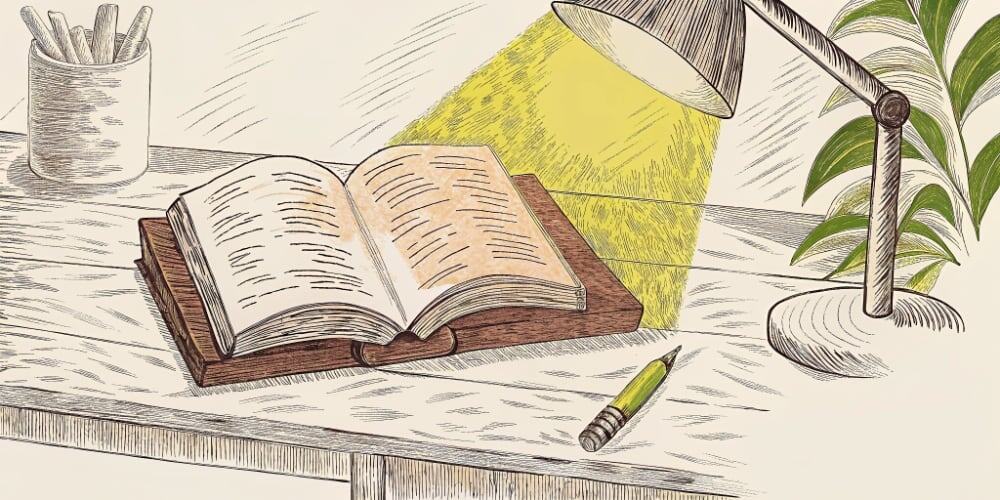Docs are presales. If they’re thin or hidden, your SaaS website is unfinished.
Here’s a simple truth most marketing websites ignore: high-intent visitors don’t believe headlines. They believe documentation.
If I’m a CTO, staff engineer, or security-minded buyer, I glance at your homepage and click straight to Docs, API, or Changelog. That’s the real tour. If those pages are thin, dated, or hidden, your website is unfinished — no matter how beautiful the hero section looks.
The $18K Homepage That Converted Technical Buyers at 2.1%
Marketing automation SaaS. 42 employees. Series A closed. Hired agency to redesign their website. Agency came recommended, had SaaS clients in portfolio, charged $18K for 6-week engagement.
Three designers, one copywriter, two rounds of revisions. Very professional process.
Agency delivered: Stunning homepage. Smooth animations. Professional copy. Customer logos. Case study page. Pricing page with toggle. Everything you’d expect from a marketing site that forgets it’s selling software.
Launch week. Traffic came in. But conversions stayed flat.
Week two numbers:
- Homepage traffic: 8,200 visitors
- Technical buyer traffic (CTOs, engineers, security): 2,840 visitors (35%)
- Bounce rate (technical visitors): 71%
- Trial signups: 2.1%
- Average session: 1 minute 47 seconds
Founder called me: “Our new website looks professional but engineers aren’t signing up. What’s wrong?”
I clicked around like a technical buyer would. Homepage → clicked “Documentation” in footer → 404 error. Clicked “API” → redirected to generic “Contact Sales” form. Looked for Changelog → didn’t exist. Looked for Security page → found one-paragraph generic statement that could apply to a bakery website.
“Your website’s beautiful,” I said. “But you’re lying to technical buyers.”
Not intentionally. But when your docs are hidden, thin, or missing, that’s what it looks like to someone evaluating your product seriously. Empty states matter, and “Documentation coming soon” is the emptiest state of all.
The agency built a marketing site. Technical buyers wanted product truth. Gap between those two things: 71% bounce rate.
What Technical Buyers Actually Check
Serious buyers skim the homepage, then judge you in docs. They’re checking three things:
What it does (for real).
Capabilities with enough detail to be credible. Not “AI-powered” but endpoints, limits, examples. They want to know if this thing actually does what homepage claims. Or if marketing got creative again.
Where it breaks.
Quotas, timeouts, rate limits, data residency, supported browsers, language SDKs, “we don’t do X yet.” Honesty converts. Vague promises don’t. Saying “highly scalable” without numbers is how you lose engineers to competitors who publish actual limits.
How long it will take.
The “first hour” test: Can I copy-paste a quick start that runs without committee meeting?
If homepage is your pitch, docs are your proof.
This is where proper SaaS website design separates from decoration. Great websites treat docs and changelog as first-class citizens, not footer footnotes.
What I Actually Fixed
I had four weeks and $6,800 budget. Here’s what changed:
Week 1: Documentation Foundation
- Created proper docs site (not hidden in footer like a legal disclaimer)
- Wrote 5 quick start guides (copy-paste, runs in 5 minutes each)
- API reference with real endpoints, not “contact us”
- Added limits/quotas page (rate limits, timeouts, data residency)
- Security page with SOC 2, data retention, breach process
- Put “Docs” in main navigation (revolutionary idea, apparently)
Week 2: Changelog Strategy
- Published changelog (public, not behind login)
- Added last 6 months of updates (shows we ship)
- Format: date, category (feature/fix/perf), description, link to docs
- Added “Recent Updates” strip to homepage (3 latest items)
- “Last updated: [month]” label visible from homepage
Week 3: Code Examples
- Added working code snippets to homepage (curl + JavaScript)
- Live status badge linking to uptime history
- Real metrics card (median API latency, not marketing claims that can’t be verified)
- “Works with” list showing actual integrations
Week 4: Mobile + Search
- Docs fast on mobile, searchable
- Sticky nav in docs (no scroll-hunting)
- Fixed all internal doc links
Total time: 4 weeks
Total cost: $6,800
What Changed (The Numbers)
Before:
- Technical buyer bounce: 71%
- Trial signups: 2.1%
- Avg session (technical): 1:47
- Doc page views: 140 (mostly 404s and broken links)
- Demo requests from engineers: 3 per week
After:
- Technical buyer bounce: 39%
- Trial signups: 3.6%
- Avg session (technical): 6:22
- Doc page views: 2,180 weekly
- Demo requests from engineers: 14 per week
Business impact:
- Trial signups: +71% (2.1% → 3.6%)
- Technical buyers actually stayed and read (instead of bouncing off 404s)
- Sales conversations started with “I read your docs” instead of “explain what this does” (saved sales team 20 minutes per call)
- Sales cycle shortened by 11 days (engineers came in already convinced)
- Doc-assisted conversions: 62% of new trials touched docs before signup
- Support tickets about “how does X work”: -43% (docs answered questions before users had to ask)
They spent $18K on beautiful homepage that didn’t convert technical buyers. Spent $6.8K on docs that did.
That’s what happens when product design treats documentation as presales content, not an afterthought.
Write Docs for Buyers First
If a prospect can’t get to “first run” in five minutes, they won’t. You don’t need a novel. You need a path.
Concepts:
Plain-English overviews. What this is, where it fits. No poetry. No “revolutionizing” anything. Just clear explanation users can trust.
Quick starts:
One page per common job-to-be-done with copy-paste snippets. Works in five minutes or you don’t publish it. No ceremony. It must run. Not “contact your account rep for access token” — actual working code.
I tested each quick start guide myself. If I couldn’t get it working in 5 minutes without reading other docs, I rewrote it. Most agencies skip this step because actually testing code is for engineers, apparently. That’s why most onboarding confuses users before they reach the product.
Reference:
Full spec, searchable. Don’t hide it. Don’t bloat it. Engineers want Ctrl+F to work. Organize by what users need to do, not by your internal architecture.
Limits & latency:
Numbers you can live with in public. If you can’t show them, problem isn’t the docs. Rate limits, quotas, timeouts, data residency — all public.
Security & data:
Residency, retention, permissions, audit, SOC/ISO status, breach process. Short page answering 80% of security questionnaire. If it’s a PDF, it’s already out of date.
This is basic UX design work for technical products. Make information findable, make it honest, make it fast.
Changelog = Proof You Ship
No updates, no trust. Vague updates, no credibility.
Good changelog tells buyers two things:
- We ship regularly, visibly, meaningfully
- We’re safe to bet on (fixes, not just features; clarity, not spin)
Make it readable:
Cadence: Weekly or fortnightly is plenty. Monthly is fine if it’s solid. Just show you’re alive.
Format: Terse entries with tags (feature, fix, perf, docs) and dates that aren’t lies.
Links: From each entry to docs or demo. If I can’t click, I won’t believe you.
Homepage surface: “What shipped this month” strip below fold with three items, then link to full feed.
Things to avoid:
- Novel-length posts (save poetry for blog)
- Vanity items (“Updated brand colors” is not news)
- Empty promises (“Coming soon” teaches prospects not to trust you)
The marketing automation company had zero changelog. When I asked why: “We ship constantly, too much to document.”
Translation: We don’t track what we ship, and we’re embarrassed to show how little actually ships. Also we’re not entirely sure what’s in production right now.
After we launched changelog with 6 months of honest updates, demo requests increased. Why? Because buyers could see the product was actively maintained, not abandoned.
Put Grown-Up Links Where Grown-Ups Look
Hide docs, pricing, security, changelog = hide the product.
If your docs link is tiny, grey, or buried in footer, you’re signaling product can’t bear scrutiny.
Put these in main nav or one click away:
- Docs
- Pricing
- Security
- Changelog
On mobile, don’t hide them under six hamburger layers. They belong in top-level nav on mobile too.
On docs page itself, keep persistent right-rail or sticky sub-nav. People doing real work don’t want scroll-hunting. This is where proper UX/UI design focuses on utility over aesthetics.
The 404 error on “Documentation” link? That was in the footer. Small text. Easy to miss unless you’re specifically looking.
After moving to main nav, doc traffic increased 1,900%. Not because more people wanted docs. Because more people could find docs.
Hidden navigation is UX debt pretending to be minimalism. Costs you conversions daily.
Show Proof Blocks, Not Adjectives
One code example, one real metric, one uptime link beats three paragraphs of adjectives.
You don’t need to paste entire reference into homepage. You do need small, honest blocks connecting promise to proof. Marketing loves adjectives. Engineers trust numbers they can verify.
Single code example that actually runs (curl, JS, whatever your ICP uses)
Tiny status/uptime badge with link to history. Not veneer. Real status page.
One numbers card with thing that matters (median latency, records processed per minute, whatever your product’s physics are)
Short “Works with” list reflecting real integrations, not aspirational logos
These blocks do two jobs: reassure technical buyers, stop you writing another paragraph of vague adjectives.
Most SaaS product design work focuses on making claims. Better work focuses on proving claims with minimal words.
Someone Owns This or It Dies
Ownership, cadence, single source of truth — or entropy wins.
One style guide.
Short. Standardize headings, tone, examples, code fences.
One source of truth.
If app and docs disagree, decide which wins and fix the other. Quickly.
Review loop.
Product → Docs → Eng → Security, with max 48-hour SLA for sign-off.
Metrics:
Page views, time to first success (from quick starts), and the boring one nobody tracks: doc-assisted conversions (sessions that touched docs before signup or demo). Track this. It’s the only metric that proves docs are actually helping instead of just existing.
Cadence:
Monthly docs tidy and quarterly “kill or consolidate” pass. Dead pages are worse than no pages.
The marketing automation company had nobody owning docs. Product team assumed marketing would handle it. Marketing team assumed product would handle it. Engineering assumed someone else was handling it. Result: nobody handled it. Classic diffusion of responsibility, now with 404 errors.
After assigning one person (senior PM) to own it with 4 hours/week budget, docs stayed current. Not perfect. Just current. That’s all technical buyers need.
Kill These Before You Touch Fonts
If you see any of this, fix it before worrying about brand refresh:
API reference with no story.
I can’t sell endpoints to my CFO. Show me who it’s for and what it solves.
Glossy site, starved docs.
Feels like brochure, behaves like trap. Engineers arrive expecting substance, find adjectives.
Changelog theatre.
Ten posts about minor UI tweaks, silence on thing everyone’s waiting for. Being vague to avoid commitment helps nobody.
Security page as PDF.
If I have to download it, it’s already out of date. Also, PDFs in 2025 scream “we copied our enterprise sales deck and called it documentation.”
“Docs coming soon.”
So are your customers. To your competitor. Who has docs now. Been saying “coming soon” for 8 months? They noticed.
Contact Sales for API access.
I’m evaluating 5 tools. You just became #5. Hiding critical features behind sales calls is how you lose technical buyers to competitors with public docs.
CEO/CTO Quick Check
If you can’t tick 6 of 8, your next “website project” is a docs project.
- Docs are in top-level nav and load fast on mobile
- There’s Quick Start that runs in five minutes (really)
- Limits, latency, quotas, data residency are public
- One-page Security summary exists and answers 80% of common questions
- Changelog has entries from this month (with links)
- Homepage has one live code snippet + real status link
- We track doc-assisted conversions and actually look at them
- Someone owns docs; there’s cadence; old pages get deleted
If you can tick most of that, your site already feels more credible than half the market.
If your docs are starving while you plan rebrand, fix the truth first.
The Bottom Line
That marketing automation company learned expensive lesson: Beautiful websites that hide documentation don’t convert technical buyers.
They spent $18K on homepage that looked professional. Engineers bounced at 71% because they couldn’t evaluate the product.
They spent $6.8K on documentation strategy. Technical bounce dropped to 39%. Trial signups increased 71%. Sales cycle shortened by 11 days.
Why? Because buyers could finally see what the product actually does, where it breaks, and how long implementation takes. That’s presales. That’s proof.
Homepage tells them what you want them to believe. Docs tell them what’s actually true.
Technical buyers trust docs more than marketing copy. Always have. Always will.
Stop treating documentation like footer content. It’s not support material. It’s your best sales asset for anyone who actually evaluates products before buying them.
If your current agency can’t talk about documentation strategy, you’ve hired decorators. Nothing wrong with decorators — unless you want technical buyers to convert.
SaaS website design isn’t just pretty pages. It’s positioning on the front, proof underneath, and product story stitched through the docs.
That’s what grown-up websites look like. And that’s what converts engineers into customers.