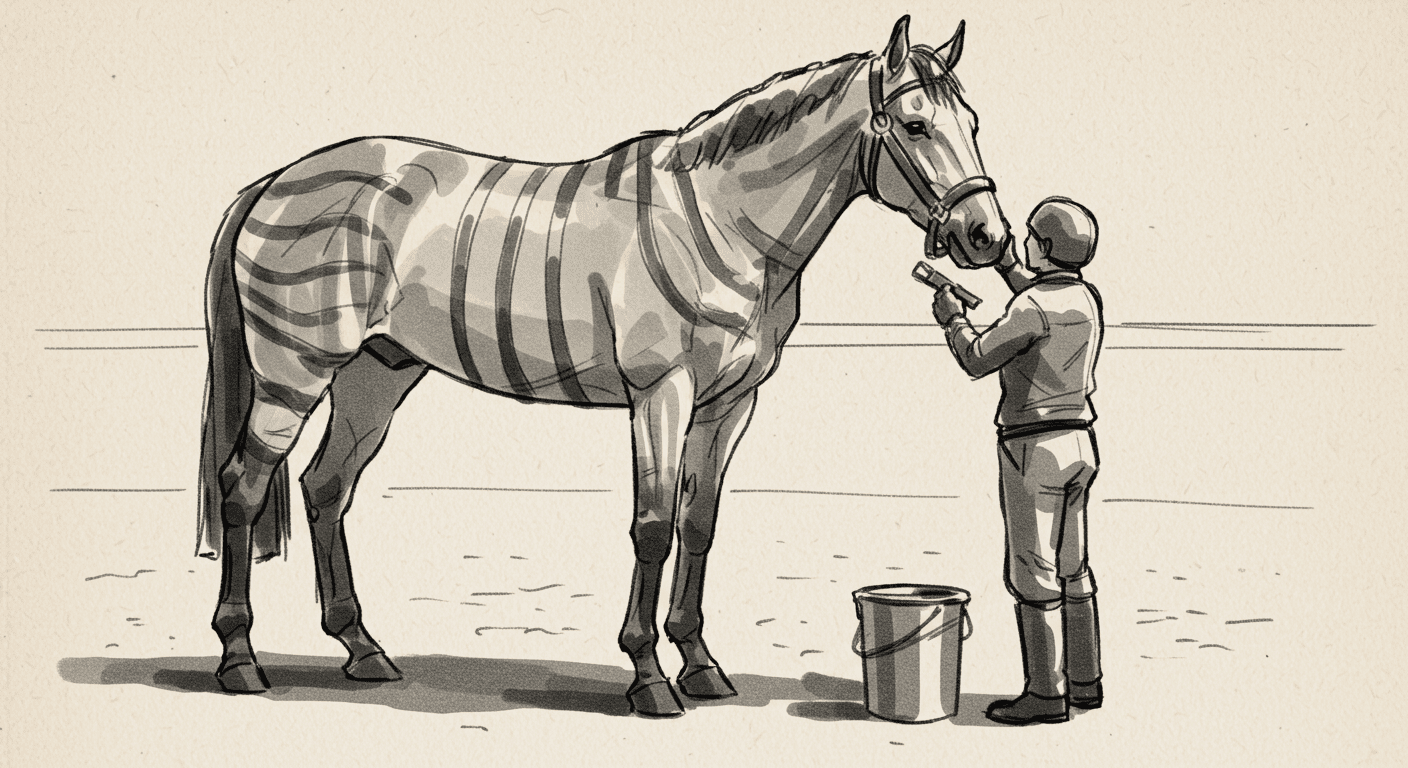If you’ve ever opened a Figma file and wondered whether the designer actually met a developer in their life, this post is for you.
The $28K Handoff That Took 6 Weeks to Untangle
B2B SaaS company. 35 employees. Growing fast. Hired an agency for their product redesign.
Agency delivered 50 screens. Beautiful work. Clean layouts. Smooth interactions. Professional presentation deck. The founder loved it.
Then they handed it to their dev team.
Four engineers. Two weeks into implementation, they’re stuck. The Figma file has three different button styles across the same user flow. The “responsive” layouts are just manually resized frames — no actual breakpoints, no logic. Empty states? Don’t exist. Error flows? Missing. Loading states? The agency assumed devs would “figure that out.”
Week three: Engineers start rebuilding components from scratch because it’s faster than reverse-engineering the design logic. Week four: Slack threads titled “Wait what’s this screen?” and “Why is the button purple here?” The design file had zero documentation. No component naming conventions. No state logic. Just pretty frames.
Six weeks later, they shipped. But it wasn’t what the agency designed. It was what the dev team could actually build while keeping the product stable. The founder paid $28K for designs the team partially ignored. Morale tanked. Timeline blew past two sprints. The agency said “that’s not our problem” and moved to the next client.
This is what happens when UI/UX design and development are treated like separate planets.
Why Most Design Handoffs Break
The relay race metaphor sounds collaborative. Design runs their lap, hands the baton to dev, everyone finishes together.
Reality: Design throws a bloated Figma file over the wall and hopes for the best.
Real product design isn’t a relay. It’s a tightrope walk across a flaming pit. And most agencies hand you a rope made of assumptions.
Here’s what I see breaking constantly:
Design Systems Built for Portfolios, Not Production
It looks incredible in the agency showcase. Smooth animations. Nested variants. Sophisticated component architecture.
Then you open the file.
Buttons nested inside buttons. Spacing rules that collapse when you resize anything. Thirty unique button components in the same product — same visual style, different paddings, different naming. No tokens. No logic. Just vibes.
I inherited a file once where the agency had built a “design system” with 47 color variables. The dev team used six. Nobody could map which Figma color matched which hex code in production. Every screen required translation.
That’s not a system. That’s a gallery project pretending to be UX/UI design work.
Prototypes With Zero Build Logic
Clickable doesn’t mean buildable.
Agencies love showing gorgeous interaction prototypes in presentations. Smooth transitions. Delightful micro-animations. Founders eat it up.
Then someone asks: “What state is this component in?”
Silence.
There’s no empty state. No error handling. No loading logic. No disabled state. Just the happy path where everything works perfectly and users never make mistakes.
Developers don’t need to be impressed. They need to understand what happens when the API call fails, the list is empty, or the user clicks the wrong button twice.
This is basic UX design — not edge cases, not nice-to-haves. It’s the minimum for shipping actual product.
The 40-Minute Zoom Dependency
If your Figma file needs a 40-minute call just to make sense of what’s happening, it’s not dev-ready. It’s a rough draft pretending to be a handoff.
I’ve worked on projects where engineers quietly gave up and rebuilt flows from scratch because decoding the design logic took longer than just building it themselves. When outsourcing UI/UX work requires constant translation, you’re not saving time — you’re adding overhead.
Good design doesn’t require translation. It speaks developer.
What Developers Actually Need
Here’s what changes when you treat UI/UX design and development as one continuous process instead of two separate departments:
Start With the Stack
Before I design anything, I ask what the dev team uses. React? Webflow? Custom framework? They all have different constraints — and different affordances.
Designing without knowing the stack is like drawing floor plans without asking how many floors the building can support. Beautiful. Useless.
When I work with teams on SaaS product design, the first conversation isn’t about aesthetics. It’s about component libraries, state management, and whether they’re already using a design system in production.
If they are, I work within it. If they’re not, I build something that matches how their code actually works — not how Behance thinks it should work.
Involve Developers Early
I don’t wait until handoff. I share sketches, wireframes, messy drafts. Not for approval — for input.
I ask: “What’s annoying to build here?” Then I fix it before it gets baked into high-fidelity mockups.
This catches problems like:
- Layouts that break at weird viewport sizes
- Animations that require third-party libraries
- Component logic that doesn’t match their state management
- Interactions that need API changes nobody planned for
One project: I designed a dashboard filter system that looked clean. Shared it with the dev lead. He pointed out it would require rebuilding their entire API response structure. We simplified it in 20 minutes. Saved them three weeks.
That’s what happens when you work with developers instead of designing at them.
Document Like a Developer
Every Figma file I hand off includes:
- Component naming aligned with their codebase
- Hover, disabled, loading, and error states for every interactive element
- Notes for animations and transitions (with timing, easing, triggers)
- Style token references mapped to their CSS variables
I’ve had dev teams tell me they shipped screens exactly as designed with zero follow-up questions. That’s the bar.
Most design services don’t do this. They design pretty things and assume someone else will handle “implementation details.”
But those details are the difference between a functional product and a beautiful disaster.
Iterate Together
Dev finds an issue? I fix it. Dev needs an alternative layout? I create it. A component doesn’t work at a specific breakpoint? We adjust it together.
We don’t schedule “handover calls.” We drop Loom videos. Leave Figma comments. Spin up quick Slack threads. Real UI/UX design and development doesn’t wait in a queue — it moves.
This is how I approach every project, whether it’s fixing UX debt or building something new. Design isn’t a one-time deliverable. It’s an ongoing conversation with the people who have to build it.
Why This Actually Matters
Bad design handoffs don’t just cost time. They cost trust.
I’ve worked with teams who stopped trusting design entirely because the last agency left them untangling a mess for two months. They started building features without design input because involving designers felt slower than just building it themselves.
That’s what happens when agencies treat design work like a relay race. Designers do their part, throw it over the wall, collect payment, move on. The dev team is left holding a beautifully designed problem.
And it’s not just about technical debt. It’s about product decisions made in Figma without understanding implementation reality:
- Features that look simple but require database restructuring
- Layouts that assume infinite content when real data is messy
- Interactions that depend on API responses the backend doesn’t support
- “Small tweaks” that break responsive behavior across the entire product
These aren’t edge cases. This is what happens when design and development operate in parallel instead of together.
What Real Collaboration Looks Like
If you’re looking for UI/UX design and development services that hand you pretty files and disappear, they’re everywhere. Agencies that optimize for portfolios, not production. Freelancers who design in a vacuum and assume devs will “figure it out.”
If you want someone who works with your developers — who understands constraints, speaks both Figma and code, and cares about what actually ships — that’s different.
You don’t need another gallery piece. You need design that integrates cleanly, respects implementation reality, and acknowledges that pretty mockups are just step one.
I design for that. Not for Behance. For production.
If your last designer handed you a file that took weeks to decode, or your dev team rebuilt everything from scratch because the designs didn’t match reality, you know exactly what I’m talking about.
The solution isn’t better presentations. It’s better process. Working with developers, not around them. Designing with constraints, not despite them. Building systems that work in production, not just in prototypes.
That’s what UI/UX design and development should look like. And it’s fixable.