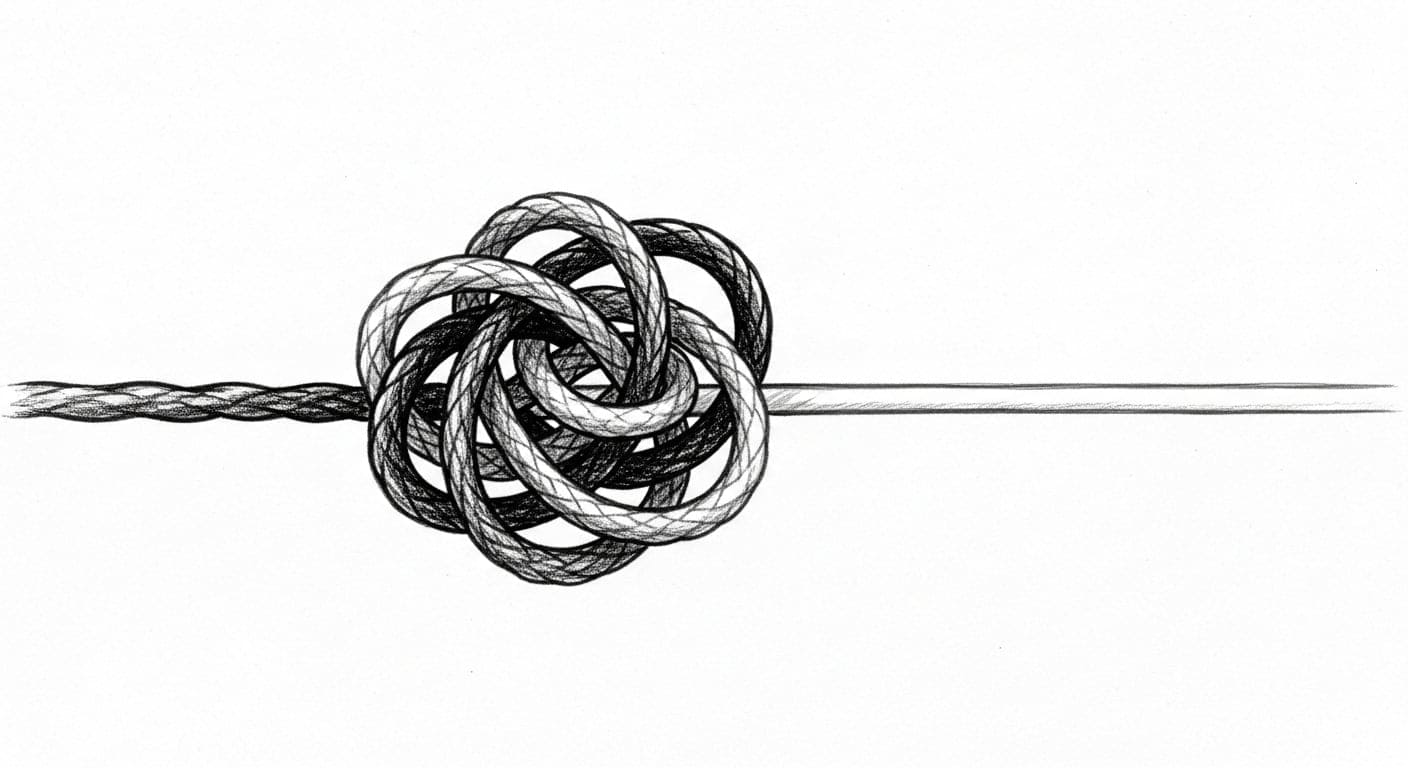Last month, a SaaS founder asked me to review their onboarding. “We implemented every best practice,” they said. “But activation is terrible.”
I opened their app. Welcome screen with value props. Account setup wizard with progress bar. Interactive product tour with twelve hotspots. Empty state illustrations with cheerful CTAs. Contextual tooltips on every button. Profile completion checklist with a progress ring. In-app messages nudging users to key features.
It was a masterclass in onboarding patterns. Every single one validated by at least three case studies.
Completion rate: 11%.
“Which pattern should we remove?” they asked.
Wrong question. The problem wasn’t picking the wrong pattern. The problem was that patterns don’t stack – they interfere.
Adding patterns isn’t building safety nets. It’s building obstacle courses.
(Like how individually, your stakeholders are reasonable people.)
The Impossible Addition Problem
Here’s what nobody tells you about onboarding patterns: they work in isolation, fail in combination.
I’ve tested this across seventeen products over four years. The math is consistent and depressing:
One pattern (account setup wizard): 60% completion
Two patterns (wizard + tooltips): 45% completion
Three patterns (wizard + tooltips + tour): 23% completion
Four patterns (add checklist): 12% completion
Five patterns (add welcome screen): 8% completion
Each “best practice” you add cuts activation by 30%. You’re not building better onboarding – you’re building a better reason to quit.
(And yes, I’ve had clients argue that their users are “different” and will appreciate the thoroughness. They weren’t. They didn’t.)
This isn’t about pattern quality. A wizard works. Tooltips work. Tours work. But combine them and you’ve created competing instruction manuals that all interrupt each other like stakeholders who can’t agree on priorities.
Five patterns don’t create five times the help. They create five times the confusion.
The more patterns you stack, the more your onboarding starts feeling like a wall of settings nobody asked for—technically helpful, functionally overwhelming.
When Patterns Fight Each Other
Here’s what actually happens when you stack patterns:
Collision 1: Wizard vs. Tour
Wizard says: “Follow these steps in order.”
Tour says: “Explore these features freely.”
Users get contradictory instructions. Most freeze. Some quit. Nobody does both successfully.
I’ve watched fifty user tests where people got stuck between a wizard demanding profile completion and a tour highlighting features they couldn’t access yet. The tour was pointing at locked buttons. The wizard was blocking the features the tour was advertising.
One tester said: “Is this thing broken or am I stupid?”
Neither. The patterns were just fighting each other. (Like building features nobody can find but somehow worse – you’re explaining features nobody can access.)
Collision 2: Progress Bars vs. Skip Options
Progress bar says: “Complete all steps.”
Skip button says: “This is optional.”
You’ve told users something is simultaneously important and unimportant. One client insisted on both. Users clicked skip, then complained the product “felt incomplete.”
Because you literally showed them a progress bar indicating incompleteness, then gave them permission to accept it. Mixed messages don’t create flexibility – they create anxiety about whether skipping was the wrong choice.
The more patterns you stack, the more your onboarding starts feeling like a wall of settings nobody asked for – technically helpful, functionally overwhelming.
The Project That Broke Me (And My Faith in Pattern Libraries)
Two years ago, a fintech startup hired me to “optimize” their onboarding. They’d already implemented six patterns based on competitor research:
- Welcome screen (benefit highlights + “How it works”)
- Account creation wizard (5 steps, progress indicator)
- Product tour (14 hotspots across 3 screens)
- Empty state CTAs (illustrated, encouraging)
- Contextual tooltips (23 different ones)
- Profile completion checklist (gamified, 75% to “unlock full experience”)
Every pattern came from a case study. Every pattern worked somewhere for someone. Combined, they created a nightmare.
Beta testing numbers:
- Welcome screen: 82% skip rate
- Wizard: 57% abandoned at step 3
- Tour: 4% completion (average user closed at hotspot 2)
- Tooltips: 89% dismissed without reading
- Checklist: Created anxiety about why they couldn’t use the product yet (turns out gamifying incompleteness doesn’t motivate – it frustrates)
Overall activation: 9%.
Here’s what killed me: when we A/B tested removing patterns, each individual pattern performed fine in isolation.
Wizard alone: 61% completion
Tour alone (no wizard): 43% completion
Checklist alone: 38% profile completion
The patterns weren’t broken. The combination was broken.
We were giving users six different instruction manuals simultaneously. Nobody reads one manual, let alone six.
What I Learned About Pattern Stacking
Onboarding patterns are like medication: one works, combining them creates side effects.
Cognitive load compounds. Each pattern requires attention. Stack five and you’ve exhausted users before they reach your actual product.
Competing instructions create paralysis. When patterns contradict each other, users don’t pick one – they freeze or quit.
Visual noise destroys hierarchy. Progress bars, tooltips, checklists, and tours all compete for attention. Nothing stands out when everything shouts. You’ve created the button that does nothing but multiplied it by seventeen.
Trust erodes with repetition. Explaining the same thing three ways doesn’t increase comprehension – it signals that you don’t trust your interface. Users internalize this doubt.
The products with best activation rates? One pattern. Maybe two. Never five.
The One Pattern Rule
After that fintech disaster, I developed a rule: One active pattern at a time.
Not zero patterns. Not all patterns. One.
If you’re running a wizard, the tour waits until after completion. If tooltips are contextual, the checklist doesn’t appear until users have used the features. If there’s an empty state, there’s no competing tour pointing at buttons that don’t work yet.
When clients insist on multiple patterns (and they always do), I force them to answer: “Which single pattern would you keep if you could only have one?”
That question reveals what they actually believe matters. Everything else is stakeholder anxiety dressed as user help.
Think about who you’re actually designing for – not the stakeholder who wants everything explained, but the user who just wants to accomplish something.
Pattern Interference Red Flags
“Can we add a progress bar to the tour?”
Tours are exploratory. Progress bars are prescriptive. Pick one mental model. Mixing them creates the same confusion as those marketing websites where nothing quite makes sense because too many voices are talking.
“The tour should highlight the checklist.”
You’ve created a tour to explain a gamification system to encourage setup completion. That’s three meta-layers before users touch your actual product.
Users don’t want to learn your learning systems.
“Let’s A/B test adding one more pattern.”
You can’t A/B test pattern interference. Test results show the new pattern’s isolated impact, not its compound effect. It’s like testing whether a seventh ingredient improves a recipe that already has too many – the problem isn’t the ingredient.
What Changed When I Stopped Mixing Patterns
Activation rates doubled. Removing four patterns and keeping one increased completion faster than any optimization we’d tried. Less guidance meant more usage – like when SaaS onboarding becomes a multiplayer game instead of a single-player tutorial nobody wants.
Support tickets dropped. Users stopped asking “should I skip this?” or “do I need to complete that?” They just used the product.
Products felt clearer. One pattern meant one voice, one instruction style, one mental model. No competing guidance to interpret.
The Pattern Interference Reality Check
Standard onboarding advice says: “Use best practices.” It doesn’t say: “Best practices interfere with each other.”
Every pattern in isolation has a case study showing it works. Every pattern combined has a user test showing it doesn’t.
Adding patterns feels like adding safety nets. You’re actually adding obstacles.
Most onboarding problems aren’t pattern selection problems – they’re pattern multiplication problems. The issue isn’t that you picked wrong. It’s that you picked everything.
One pattern is guidance.
Five patterns is noise.
If your product needs five different onboarding systems to be understandable, your product isn’t understandable. The patterns aren’t solving the confusion – they’re just documenting it with better screenshots.
The products with highest activation I’ve designed? Single pattern. Clear purpose. Zero interference.
Users complete it because nothing competes for their attention, nothing contradicts the instruction, nothing makes them question whether they’re doing it wrong.
(Which, funny enough, is also how you’d want any product to work without special onboarding at all.)
Next time someone suggests adding another onboarding pattern, ask them: “Which existing pattern should we remove to make room?”
That question has saved more products than every pattern library combined.