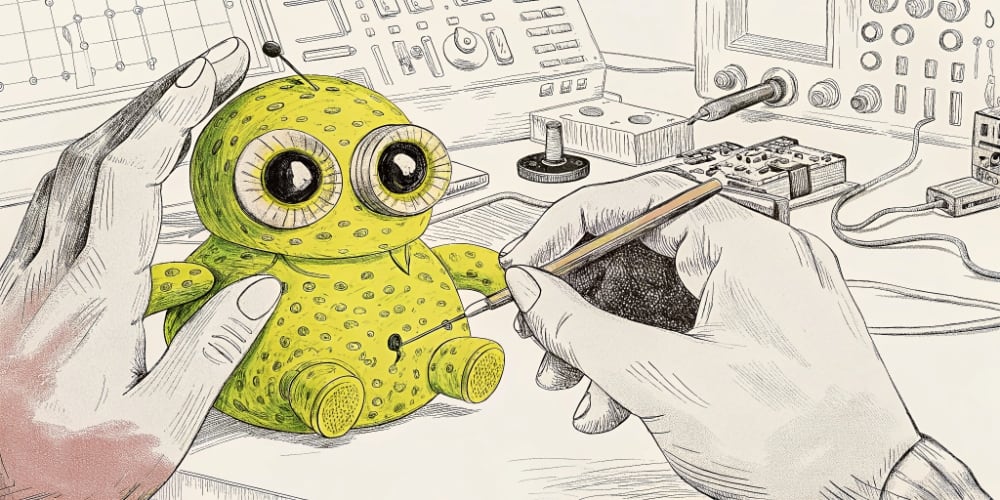Here’s what works when you use AI for UX research — and what almost made me design for the wrong problem.
Late 2023, Deutsche Telekom data hub redesign. 8 interviews, 6-week deadline.
After transcribing the first two interviews manually (6 hours), the math broke: 6 more = 15+ hours. Plus synthesis, analysis, recommendations. Would need 10+ weeks. Had 6.
This is when I tried AI for UX research.
What I learned: AI excellent at boring parts. Dangerous at parts that matter.
AI transcription saved 20 hours on Deutsche Telekom. But AI synthesis almost made me design for a problem that didn’t exist.
What AI Actually Saved: Transcription (Deutsche Telekom)
Interview 3: Tried Otter.ai instead of manual transcription.
45-minute interview uploaded. 5 minutes later, transcript ready. 90% accurate.
The math:
- Manual: 8 interviews × 2.5 hours = 20 hours
- Otter.ai: 8 interviews × 5 minutes = 40 minutes
- Saved: ~20 hours
That’s half a week of work. Not the actual UX research work — just transcription busywork.
Workflow:
- Record interview (Zoom)
- Upload to Otter immediately
- Review transcript while listening to key moments
- Mark quote sections
- Export to Google Doc
Cost: $30 (3-month Otter subscription, used 2) Catch: Still need to clean it up. Otter misses context, mishears technical terms.
But 90% automatic beats 100% manual against a deadline.
What AI Is Terrible At: The “Daily Dashboard” Disaster
After seeing Otter transcribe fast, I got ambitious. Fed interview 1 transcript into Claude: “Identify key themes and user sentiment about dashboard usage.”
AI output: “High engagement – User checks dashboard daily. Positive usage pattern.”
I almost flagged this as “dashboard working well, focus elsewhere.”
Then I re-listened.
What user actually said: “I check this every single day because I have to. The email alerts stopped working six months ago. So now I log in manually. It’s the first thing I do every morning, but only because I don’t trust the system.”
Tone: Frustrated. Angry. Checking daily was WORKAROUND for broken alerts, not engagement.
AI saw: “daily” + “dashboard” = positive
Reality: User hated dashboard, forced behavior from broken feature
If I’d trusted AI synthesis, I would’ve designed for the wrong problem.
Not because AI is bad at transcription. Because AI can’t distinguish between what users say and what they mean. Context matters. AI doesn’t have context.
Deutsche Telekom Workflow (What Actually Worked)
After the “daily dashboard” near-disaster, here’s the UX research process that worked:
Phase 1: Planning (No AI) – Research questions and participant criteria specific to Deutsche Telekom product. AI can’t help with UX research planning.
Phase 2: Interviews (No AI) – 8 calls over 2 weeks, 45 minutes each. Handwritten notes during calls (forces real-time processing).
Phase 3: Transcription (AI Saves Project) – Upload to Otter.ai. 20 hours saved. Review transcripts while listening to key sections.
Phase 4: Theme Identification (AI + Verification) – Fed transcripts to Claude with specific prompt: “Identify recurring themes mentioned by 3+ participants. Provide direct quotes and participant IDs. DO NOT interpret sentiment.”
Got back: “Email alert issues (6 of 8)” “Manual export workarounds (5 of 8)” “Cross-country access confusion (7 of 8)”
Then verified EVERY theme against original audio. This 4-hour verification prevented designing for wrong problems.
Phase 5: Deep Synthesis (Human) – Connect patterns to product design decisions. AI helped extract quotes but couldn’t prioritize or recommend. That’s human judgment based on Deutsche Telekom constraints.
Synthesis revealed:
- Broken alerts forcing daily checks (6 of 8 – HIGH priority)
- 7-click export workaround (5 of 8 – MEDIUM priority)
- Permission confusion (7 of 8 – HIGH priority)
Timeline: 6 weeks vs 10+ manual. Met deadline. Found actual problems.
Tools I Actually Used + Prompts That Worked
UX research tools:
- Otter.ai ($30, transcription)
- Claude (theme identification with verification)
- Google Docs (synthesis)
- Zoom (recording)
- Paper notebook (real-time notes)
Tried and deleted: Expensive “AI-powered UX research platform.” Generated generic UX/UI design recommendations like “improve dashboard visualizations” that weren’t in actual interviews.
Best prompt:
Review Deutsche Telekom transcripts. Identify:
1. Pain points mentioned by 3+ participants
2. Contradictions between users
Provide direct quotes + participant IDs.
DO NOT interpret sentiment.Prompt that failed:
"Analyze and provide UX recommendations"Got generic advice (“enhance information architecture”). Zero value.
AI can’t make recommendations. It doesn’t understand constraints or priorities.
What Not to Do (Deutsche Telekom Lessons)
Don’t use AI for sentiment analysis. The “daily dashboard” disaster: AI saw positive words, missed frustrated tone, nearly made me design for wrong problem.
Don’t skip manual verification. After AI identifies themes, re-listen to original audio and check your notes. This saved Deutsche Telekom from wrong design direction.
Don’t use AI for recommendations. It doesn’t understand your constraints. I got “improve information architecture” when I needed “fix broken email alerts affecting 6 of 8 users.”
Don’t use AI to generate personas. Fake personas are worse than no personas.
Time Savings + When to Use AI (Deutsche Telekom Math)
What AI saved:
- Transcription: 20 hours → 40 min (saved 20 hours)
- Theme identification: 6 hours → 1.5 hours (saved 4.5 hours)
- Quote extraction: 3 hours → 45 min (saved 2.25 hours) Total: ~27 hours saved
Still required 50 hours human work:
- Planning (4h), interviews (6h), synthesis (16h), verification (4h), recommendations (8h), design translation (12h)
Timeline: 6 weeks with AI vs 10+ weeks manual. Saved 4+ weeks.
AI is good at: Transcription, pattern recognition, quote extraction, data organization
AI is bad at: Understanding why patterns matter, making recommendations, prioritizing findings, recognizing importance vs. frequency
The “daily dashboard” proves this: AI saw daily usage → categorized as positive engagement. Human heard frustrated tone + broken alerts → understood as forced workaround. Context matters. AI doesn’t have context.
Why This Matters: Wrong Solution vs. Right Solution
If I’d trusted AI synthesis (“dashboard engagement positive”), I would have:
- Enhanced the daily workflow (wrong solution)
- Missed broken email alerts (actual problem)
- Wasted months building wrong features
Instead, by verifying AI output against audio:
- Fixed broken alerts forcing workarounds
- Addressed actual user needs
- Result: 40% adoption increase 6 months post-launch
That difference came from human understanding of context AI missed.
As AI design tools degrade, your ability to understand context becomes more valuable. Teams “doing research as an excuse” by feeding AI data and asking for insights aren’t doing research — they’re generating reports.
Real UX research requires empathy, judgment, and connecting patterns to meaningful actions. AI can’t do that.
Start Small (Deutsche Telekom Approach)
Week 1: Use Otter.ai for transcription only. Obvious win. Cost: $0-30/month.
Week 2-4: Try AI for themes with specific prompts. Verify everything against audio.
Don’t use AI for: Planning, interviews, sentiment, synthesis, recommendations, design decisions
Do use AI for: Transcription, quote extraction, pattern identification (with verification)
Deutsche Telekom proved this: 6 weeks vs 10+ manual, right problems identified.
The Bottom Line
The hard part of UX research isn’t transcribing interviews. It’s understanding what users need, why it matters, and what to do about it.
That’s still human work. AI for UX research works best when it handles busywork while you handle thinking.
Deutsche Telekom final numbers:
- 8 interviews, 6 weeks (vs 10+ manual)
- $30 cost (Otter.ai)
- 20 hours saved on transcription
- 50 hours still required for UX research work
- 1 near-disaster avoided (AI “positive engagement” misread)
- 3 critical problems found (alerts, export, permissions)
- 40% adoption increase 6 months post-launch
AI saved the timeline. Human judgment saved the project.
Use AI for busywork. Use your brain for understanding.
Because the difference between “users engage daily with dashboard” and “users forced to check daily because alerts broken” is the difference between wrong solution and right solution.
AI saw words. I understood context. That’s why the redesign worked.